Making a Bootable USB Stick
To make a UBCD (Ultimate Boot CD) V2.6 bootable USB Stick, follow the steps. This requires a 1G or larger stick.
1. Download http://www.drivesnapshot.de/download/snapshot.exe. This is the restore utility.
2.
Download UBCD4WIN.2007.10.14.01.56.47.ful.sna
(WinMD5
= a570c1387001dc58d14f630b770f981e)
3. Run snapshot.exe
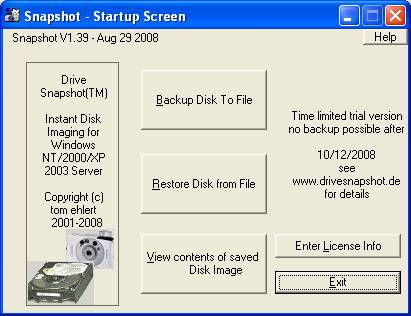
4. Click [Restore].
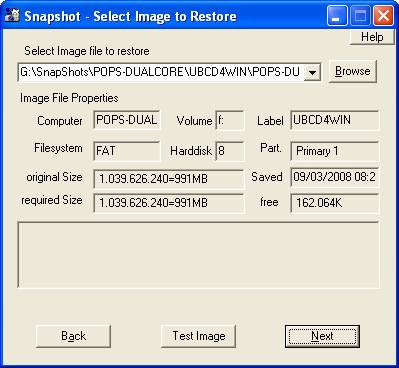
5. [Browse] to the source file: the *.sna you just downloaded.
6. Click [Next]

7. Find the drive you want to restore to. Be careful because this drive will be formatted. You will need 1G or more
8. Note the HD#. You will need it in the next step. I think this is the physical drive # (as reported by drive manager) + 1
9. Click [Next]
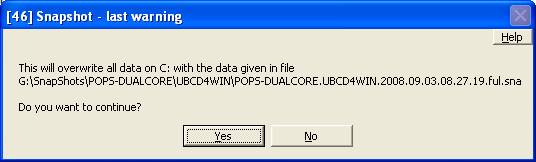
10. Last Chance. Click [Yes] if you are sure.
11. When it is done, you will most likely see:
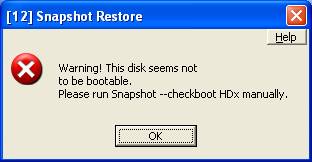
12.
Do what the man says. For example:
Snapshot --checkboot HD9
if your stick is HD9.
If you did not note the HD # earlier, restart snapshot as if you were going to restore to get to the list of hard drives. Cancel out of snapshot.
You should now have a bootable USB stick.
When your reboot you need to access the BIOS boot menu to select the USB stick. Or, you can edit the boot order so the USB stick is tried before the internal hard drive.
Updated 09/04/2008 08:02:32 AM by Pop